Modify Zoho Subscription
1. Go to crm.zoho.com
2. Press the avatar
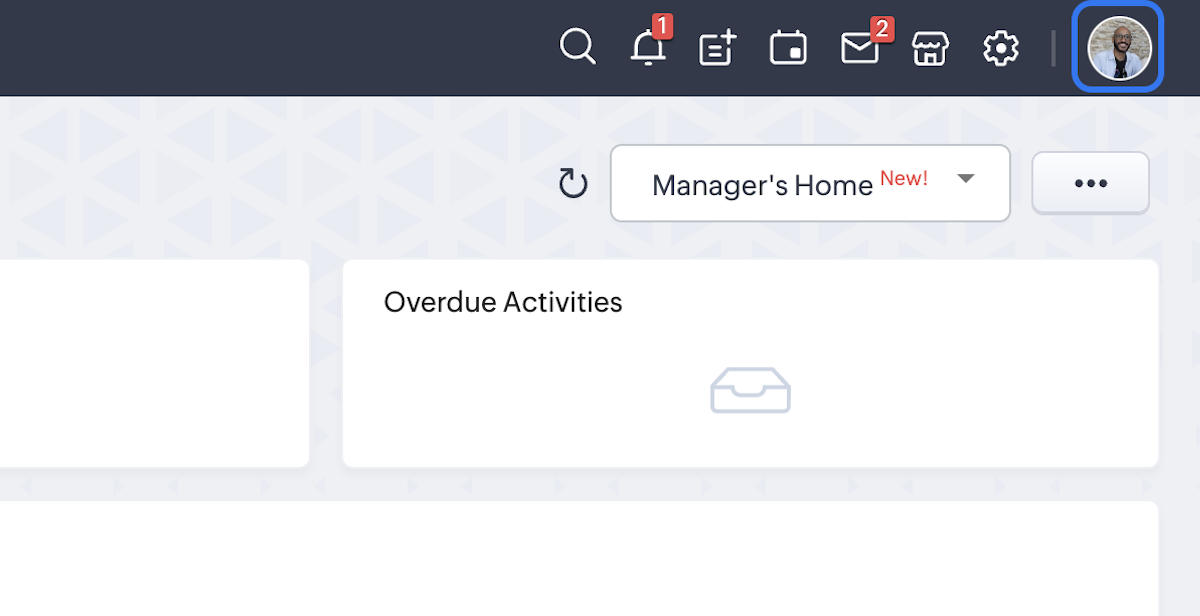
3. Press "Manage subscription" or "Manage Subscription"
This will take you to the Zoho subscription screen
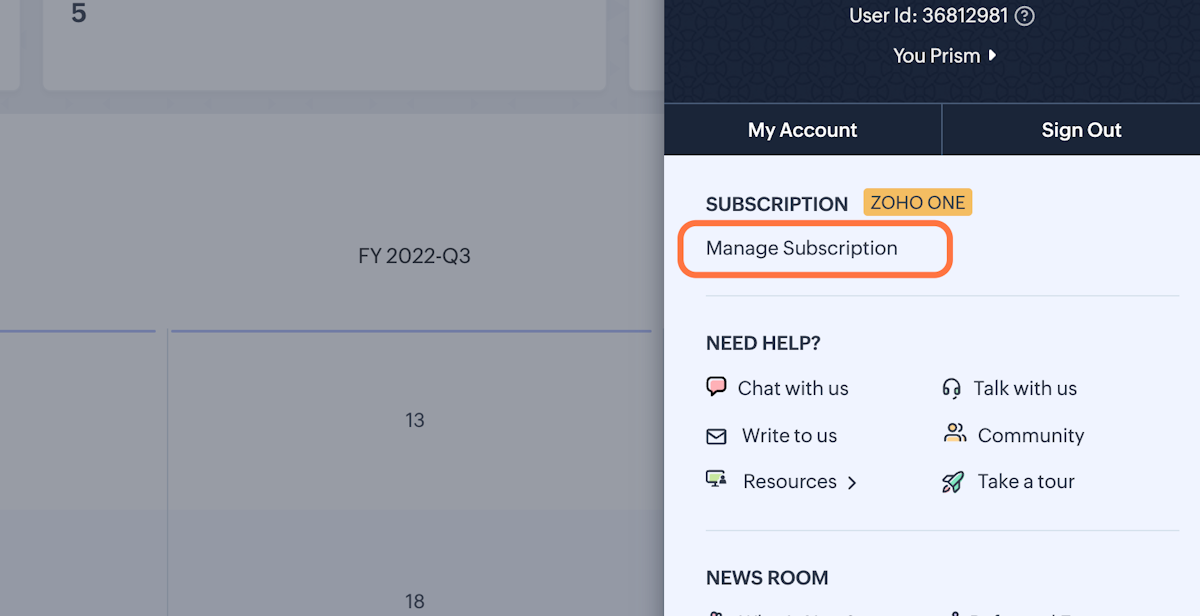
4. On the subscription screen we press manage employees or "Manage Employees"
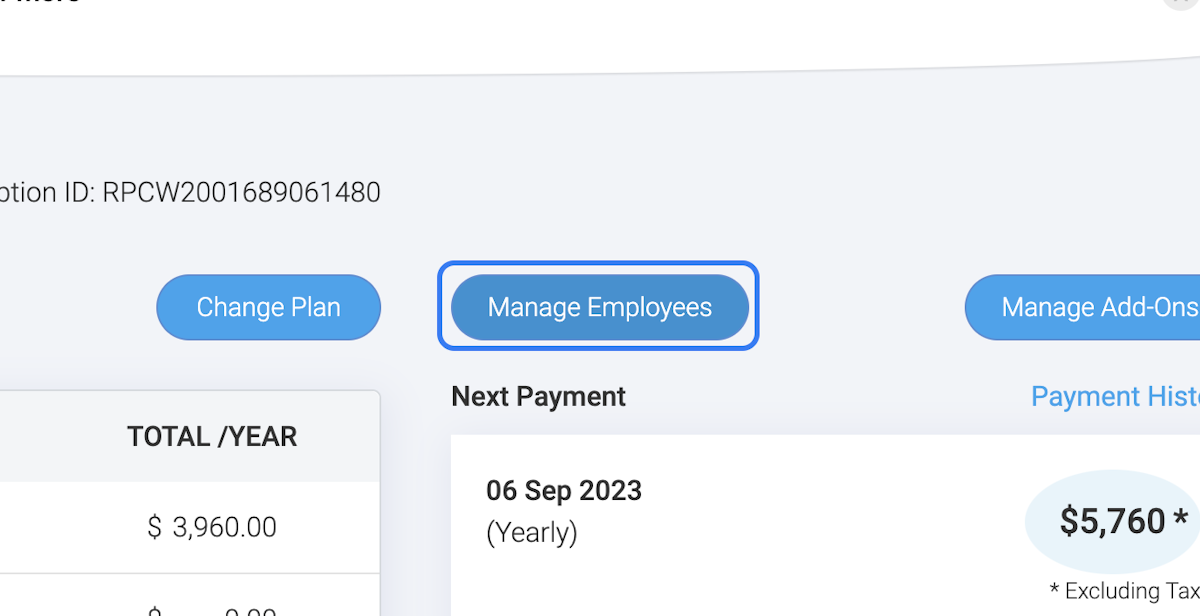
5. Then we place the amount we want to reach
The system will recognize if the number of licenses is being increased or decreased. And it will tell you the cost. You can do it without having to perform or submit it.
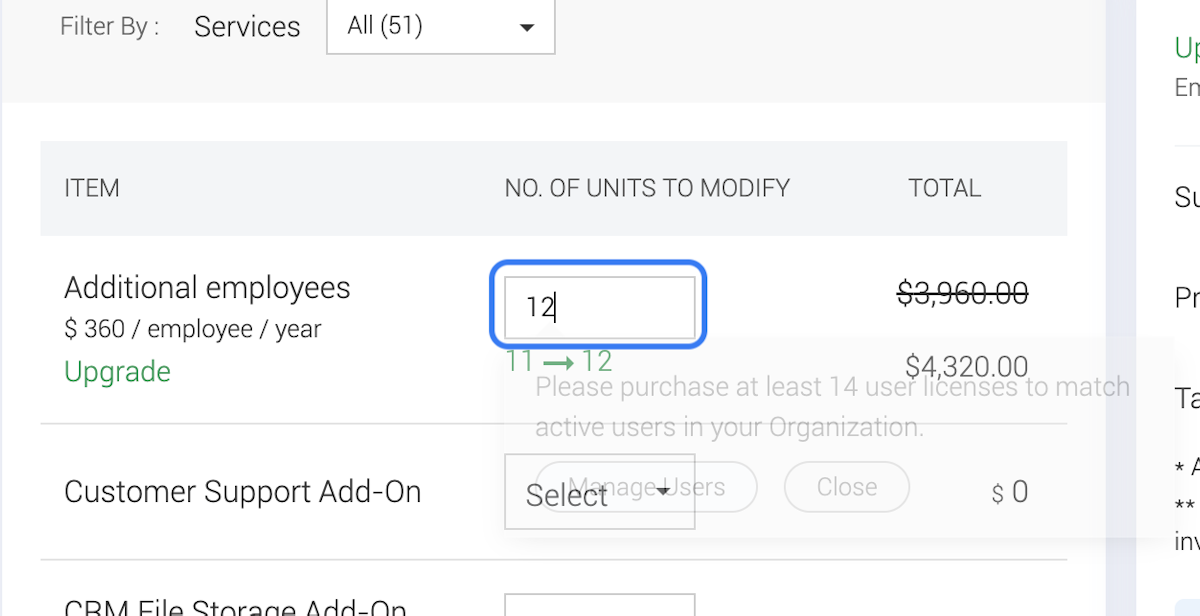
6. If submitted, it will be deducted from the card that is in the system.
Related Articles
Change or add payment method in Zoho
1. Click on your avatar in any Zoho application 2. Click on Manage Subscription 3. Click on Change Payment Method 4. Click on Credit card 5. Or add your Paypal AccountAdd or change payment method in Zoho One
1. Go to One Dashboard 2. Click on your avatar 3. A panel will appear with your subscription summary 4. Click on Manage 5. You will be redirected to your subscription detail 6. Click on Change Payment Method 7. Click on Credit Card to add your card ...Modify Shopify Plan
1. Login to Shopify 2. Click on Settings 3. Click on Plan 4. Click on Change plan